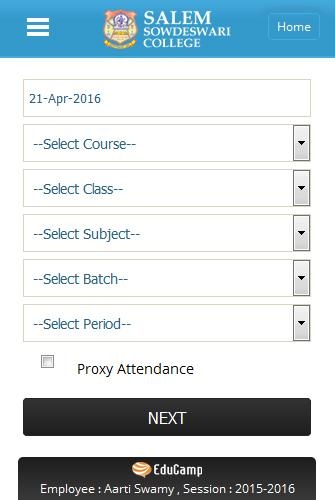IFW EduAPP Demo 4.0
Free Version
Publisher Description
IFW EduAPP provides login facility for Employees, Students & parents to view information related to their daily schedule, class attendance, profile and receive alerts sent by University/College. Built using web services, this app runs in sync with IFW Campus ERP : A ERP solution for Universities & Colleges.
For Students :
The objective of IFW is to provide an APP for students by the brand name of EduApp, through which they shall be able to:
Access a 360° view of their profile.
Access the news and events published by the College/ School.
Access FAQs / important updates published by the College/School.
Access Attendance & Exam Marks Reports.
Access Library Books, Reserve Books.
Access Live Time Table.
Access Photo Gallery, News, Downloads.
Access Fees Reports, Dues and Deposit Confirmations.
Submit Feedback/ Request.
For Staff :
The staff shall also have an access to the information via Mobile platform EduApp to engage with the students by:
Access 360° view of the student profile.
Post news feeds and upload documents etc. for students.
Publish FAQs / important updates for other Staff Members and Students.
Dashboards to track and monitor the progress of students.
Access Attendance & Exam Marks Reports.
Access Library Books, Reserve Books.
Access Live Time Table.
Access Photo Gallery, News, Downloads.
Can apply Leave, Sanction / Approve Leaves for other staff members.
Submit Feedback/ Request.
For Parents :
Not only the Students and Staff but also the parents can have their login into the EduApp. Parents can keep themselves updated as they will get the following:
Access a 360° view of their child’s profile.
Access the news and events published by the College/ School.
Access FAQs / important updates published by the College/School.
Access Attendance & Exam Marks Reports.
Access Live Time Table.
Access Photo Gallery, News, Downloads.
Access Fees Reports, Dues and Deposit Confirmations.
Submit Feedback/ Request.
About IFW EduAPP Demo
IFW EduAPP Demo is a free app for Android published in the Teaching & Training Tools list of apps, part of Education.
The company that develops IFW EduAPP Demo is IFW Techno Creations Pvt. Ltd.. The latest version released by its developer is 4.0. This app was rated by 1 users of our site and has an average rating of 4.0.
To install IFW EduAPP Demo on your Android device, just click the green Continue To App button above to start the installation process. The app is listed on our website since 2017-10-27 and was downloaded 22 times. We have already checked if the download link is safe, however for your own protection we recommend that you scan the downloaded app with your antivirus. Your antivirus may detect the IFW EduAPP Demo as malware as malware if the download link to webview.ifweduappdemo.ifweduappliation is broken.
How to install IFW EduAPP Demo on your Android device:
- Click on the Continue To App button on our website. This will redirect you to Google Play.
- Once the IFW EduAPP Demo is shown in the Google Play listing of your Android device, you can start its download and installation. Tap on the Install button located below the search bar and to the right of the app icon.
- A pop-up window with the permissions required by IFW EduAPP Demo will be shown. Click on Accept to continue the process.
- IFW EduAPP Demo will be downloaded onto your device, displaying a progress. Once the download completes, the installation will start and you'll get a notification after the installation is finished.